Apple has refreshed the MacBook Pro's hardware with a full set of M3, M3 Pro, and M3 Max chips, but what exactly do the latest machines bring to the table and is it worth upgrading from the previous generations?
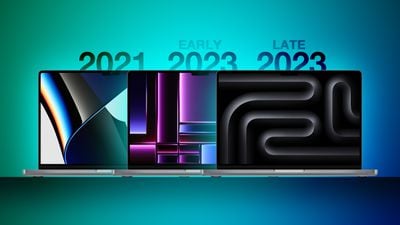
The 14-inch MacBook Pro with the M3 chip starts at $1,599, replacing the previous M2 13-inch model as the entry-level machine in Apple's pro notebook lineup. Equipped with the higher-end M3 Pro and M3 Max chips, the 14-inch MacBook Pro starts at $1,999 and the 16-inch model starts at $2,499.
Upon the launch of the latest models, previous-generation MacBook Pro models have been discontinued and are no longer available from Apple's main storefront. Units of slightly older machines such as the 2021 and early 2023 models may, however, still be available via Apple's refurbished store and third-party retailers for significantly reduced prices. Buying a 2021 or early 2023 model second-hand is also an option.
First-time MacBook Pro customers or those upgrading from a much older device may be wondering whether it is worth buying a 2021 or early 2023 model, so it will be important to weigh up exactly what was added with the latest version. Likewise, existing users of the 2021 or early 2023 MacBook Pro may be wondering if it is worth upgrading to the latest model or sticking with their current device.
See the detailed breakdown below for each new feature, change, and improvement that was added with the late 2023's 14- and 16-inch MacBook Pro models compared to their predecessors:
| MacBook Pro (14- and 16-inch, 2021) |
MacBook Pro (14- and 16-inch, early 2023) |
MacBook Pro (late 2023) |
|---|---|---|
| - M1 Pro - M1 Max |
- M2 Pro - M2 Max |
- M3 - M3 Pro - M3 Max |
| - 5nm node (N5) - Based on A14 Bionic chip from iPhone 12 (2020) |
- Enhanced 5nm node (N5P) - Based on A15 Bionic chip from iPhone 13 (2021) |
- 3nm node (N3B) - Based on A17 Pro chip from iPhone 15 Pro (2023) |
| - 3.20 GHz CPU clock speed | - 3.49 GHz CPU clock speed | - 4.05 GHz CPU clock speed |
| - M1 Pro: Up to 10-core CPU with 8 performance cores and 2 efficiency cores - M1 Max: 10-core CPU with 8 performance cores and 2 efficiency cores |
- M2 Pro: Up to 12-core CPU with 8 performance cores and 4 efficiency cores - M2 Max: 12-core CPU with 8 performance cores and 4 efficiency cores |
- M3: 8-core CPU with 4 performance cores and 4 efficiency cores - M3 Pro: Up to 12-core CPU with 6 performance cores and 6 efficiency cores - M3 Max: Up to 16-core CPU with 12 performance cores and 4 efficiency cores |
| - M1 Pro: Up to 16-core GPU - M1 Max: Up to 32-core GPU |
- M2 Pro: Up to 19-core GPU - M2 Max: Up to 38-core GPU |
- M3: 10-core GPU - M3 Pro: Up to 18-core GPU - M3 Max: Up to 40-core GPU |
| - New GPU architecture | ||
| - Dynamic Caching | ||
| - Hardware-accelerated ray tracing | ||
| - Hardware-accelerated mesh shading | ||
| - Neural Engine | - 40% faster Neural Engine | - 15% faster Neural Engine |
| - Video decode engine | - Higher-bandwidth video decode engine | - Same video decode engine as M2-generation |
| - Support for AV1 decode | ||
| - M1 Pro: 200GB/s memory bandwidth - M1 Max: 400GB/s memory bandwidth |
- M2 Pro: 200GB/s memory bandwidth - M2 Max: 400GB/s memory bandwidth |
- M3: 100GB/s memory bandwidth - M3 Pro: 150GB/s memory bandwidth - M3 Max: 300GB/s or 400GB/s memory bandwidth |
| - M1 Pro: 16GB or 32GB unified memory - M1 Max: 32GB or 64GB unified memory |
- M2 Pro: 16GB or 32GB unified memory - M2 Max: 32GB, 64GB, or 96GB unified memory |
- M3: 8GB, 16GB, or 24GB unified memory - M3 Pro: 18GB or 36GB unified memory - M3 Max: 36GB, 48GB, 64GB, 96GB, 128GB unified memory |
| - M1 Pro: Support for up to two external displays - M1 Max: Support for up to four external displays |
- M2 Pro: Support for up to two external displays - M2 Max: Support for up to four external displays |
- M3: Support for one external display - M3 Pro: Support for up to two external displays - M3 Max: Support for up to four external displays |
| - High-Power Mode available on 16-inch model with M1 Max only | - High-Power Mode available on 16-inch model with M2 Max only | - High-Power Mode available on any model with M3 Max |
| - 500 nits max SDR brightness | - 500 nits max SDR brightness | - 600 nits max SDR brightness |
| - Image signal processor (ISP) | - New image signal processor (ISP) | - Same ISP as M2-generation |
| - Wi‑Fi 6 | - Wi‑Fi 6E | - Wi‑Fi 6E |
| - Bluetooth 5.0 | - Bluetooth 5.3 | - Bluetooth 5.3 |
| - Three Thunderbolt 4 (USB-C) ports | - Three Thunderbolt 4 (USB-C) ports | - M3: Two Thunderbolt / USB 4 (USB-C) ports - M3 Pro or M3 Max: Three Thunderbolt 4 (USB-C) ports |
| - HDMI 2.0 port | - HDMI 2.1 port | - HDMI 2.1 port |
| - 512GB, 1TB, 2TB, 4TB, or 8TB storage | - 512GB, 1TB, 2TB, 4TB, or 8TB storage | - M3: 512GB, 1TB, or 2TB storage - M3 Pro or M3 Max: 512GB, 1TB, 2TB, 4TB, or 8TB storage |
| - 14-Inch: 17-hour battery life - 16-Inch: 21-hour battery life |
- 14-Inch: 18-hour battery life - 16-Inch: 22-hour battery life |
- M3 14-Inch: 22-hour battery life - M3 Pro or M3 Max 14-Inch: 18-hour battery life - 16-Inch: 22-hour battery life |
- Fast charging on 16-inch model with MagSafe 3 only | - Fast charging on 16-inch model with MagSafe 3 only | - Fast charging on 16-inch model with MagSafe 3 or USB-C (via 240W cable) |
| - Available in Space Gray and Silver | - Available in Space Gray and Silver | - M3: Available in Space Gray and Silver - M3 Pro or M3 Max: Available in Space Black and Silver |
The late 2023 MacBook Pro models are relatively minor improvements over their direct predecessors that primarily focus on performance improvements. Beyond their chips, the early 2023 MacBook Pro introduced support for Wi‑Fi 6E, Bluetooth 5.3, and HDMI 2.1, and added an extra hour of battery life. The late 2023 MacBook Pro added an extra 100 nits of SDR brightness, AV1 decode, and a Space Black color option. Accumulatively, this makes for quite a small upgrade for existing users of the 2021 MacBook Pro.
Choosing which 14- or 16-inch MacBook Pro model to buy ultimately comes down to what level of performance you require. For example, the M3 series of chips feature a redesigned GPU with hardware-accelerated ray-tracing, which may be an attractive upgrade for some users, but it is far from essential for the vast majority. M1 or M2 Pro users who are mulling an upgrade to an M3 Pro machine should also be aware that it features reduced memory bandwidth and one less GPU core.
Generally, unless you need peak performance for demanding professional workflows, it will not be worth upgrading from a 2021 MacBook Pro to a 2023 model, or from an early 2023 machine to a late 2023 model. Only those who need the M3's redesigned GPU and hardware-accelerated ray-tracing, or more than 12 CPU cores, 38 GPU cores, or 96GB memory will really benefit.

For those who have not yet made the leap to an Apple silicon machine, the 2021 and early 2023 MacBook Pro models are still very good options if you can get them for a significantly low price. It is only worth paying more to get the latest model if you want a future-proof device to keep for the long term, where slightly better performance, battery life, and specifications like Wi‑Fi 6E, Bluetooth 5.3, and HDMI 2.1 are likely to be more beneficial through successive software updates and as connectivity needs with other devices evolve. Even then, it is difficult to recommend buying a late 2023 MacBook Pro at full price over an equivalent, heavily discounted early 2023 model.
Of course, if you are considering upgrading across the product lineup, such as going from a 2021 or early 2023 14-inch MacBook Pro to a 16-inch model, it may be worth buying the latest model to capture its handful of other improvements.
The 14-inch MacBook Pro with the M3 chip effectively replaces the previous 13-inch MacBook Pro, which featured the M1 chip in 2020 and the M2 chip in 2022. For users of these older MacBook Pro models, the new low-cost 14-inch model represents a substantial upgrade, featuring a larger display with a mini-LED panel, a 1080p camera, a six-speaker sound system with force-cancelling woofers, an HDMI 2.1 port and an SDXC card slot, fast charging and MagSafe 3, and two extra hours of battery life.























Top Rated Comments
Even so, an up to 40% improved performance doesn't mean an up to 40% productivity boost. No way this new MBP is going to cut my work day from 10 hours to 6 hours. ?
A faster CPU doesn't make a human type or think 40% faster.